🔥 PDF to Word Converter
Free • Offline • Secure • No Upload Required
by Shubham PandeyPDF to Word (.docx) Converter
Convert your PDF documents into editable .docx Word files instantly. Works directly in your browser — no uploads, no privacy risks. Perfect for text-based PDFs (scanned PDFs not supported).
Free Online PDF to Word Converter
Have you ever had a PDF document that you needed to edit? Our PDF to Word converter is the perfect solution. This free online tool allows you to seamlessly transform your non-editable PDF files into fully editable Microsoft Word documents (.docx) in just a few clicks. Say goodbye to retyping and formatting frustrations!
## How to Convert PDF to Word (The Process)Our tool is designed to be incredibly simple and user-friendly. Follow these three easy steps to convert your file:
- Upload Your PDF File: Click the "Select PDF" button and choose the PDF document you want to convert from your device. Our tool supports files of all sizes.
- Automatic Conversion: Once uploaded, our powerful engine automatically starts the conversion process. It carefully analyzes your PDF's text, images, and layout to reconstruct it as an editable Word document.
- Download Your Word File: Within seconds, your new, fully editable .docx file will be ready. Click the "Download Word File" button to save it to your computer and start editing!
## Key Features of Our ConverterWe offer a high-quality conversion experience with features designed for your convenience and security.
- High-Quality Conversion: Our converter is one of the best at maintaining the original formatting. It accurately preserves text, fonts, layouts, and images, so you spend less time reformatting.
- Create Editable Documents: The primary benefit is the ability to easily edit your documents. You can change text, add or remove paragraphs, update tables, and modify images in Microsoft Word or any other .docx editor.
- Secure and Private: Your privacy is our top priority. All files you upload are protected with 256-bit SSL encryption and are automatically deleted from our servers after one hour.
- No Software Installation: This is a completely browser-based tool. You don't need to download or install any software on your computer, saving you time and keeping your device secure.
- Completely Free: Use our PDF to Word converter as many times as you need, completely free of charge. There are no hidden costs, watermarks, or sign-up requirements.
## Frequently Asked Questions (FAQs)
1. Is this PDF to Word converter really free?
Yes, absolutely. Our tool is 100% free to use with no limits on the number of conversions.
2. How secure are my files?
Your files are very secure. We use advanced encryption to protect your data during the conversion process, and we permanently delete all files from our servers after one hour.
3. Will the formatting of my document be preserved?
Our tool does an excellent job of preserving the original layout, text, and images. However, very complex PDFs with intricate formatting may have minor differences. The conversion works best with standard, text-based PDFs.
4. What is the difference between PDF and DOCX?
A PDF (Portable Document Format) is designed to look the same on any screen, making it perfect for sharing and printing but difficult to edit. A DOCX file is a Microsoft Word document designed specifically for easy editing and content creation.
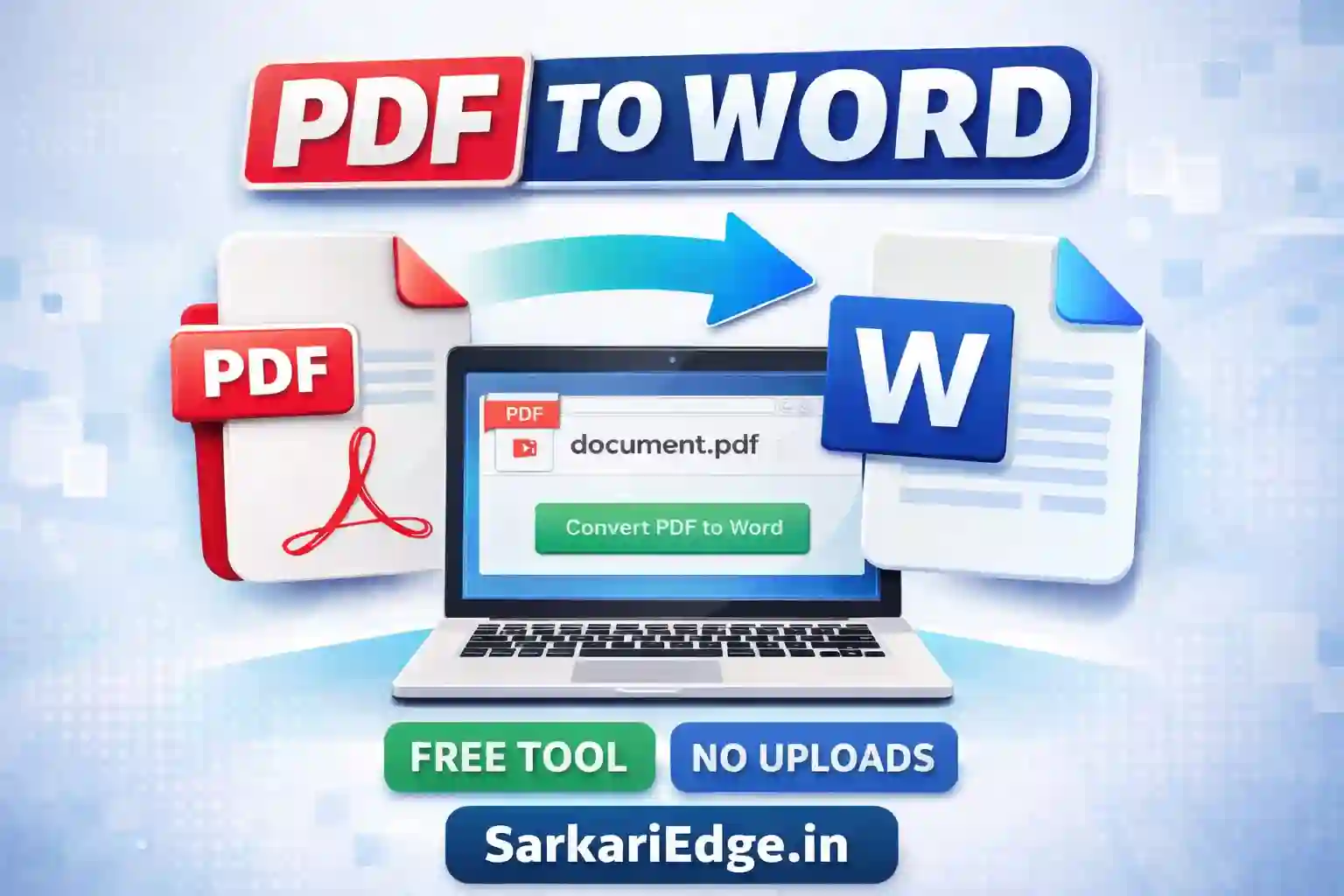
❓ PDF to Word FAQ
Mac: File → Export → PDF
LibreOffice: File → Export As → Export as PDF
2. Adobe Acrobat Online
3. MS Word: File → Open → Select PDF → Open as Word
🔗 Try Now →
Method 2: Screenshot PDF pages → Insert → Pictures
Method 3: Convert PDF to images first → Insert images
Alternative: Convert first using our tool above
🔗 Image Resizer Tool for screenshots

